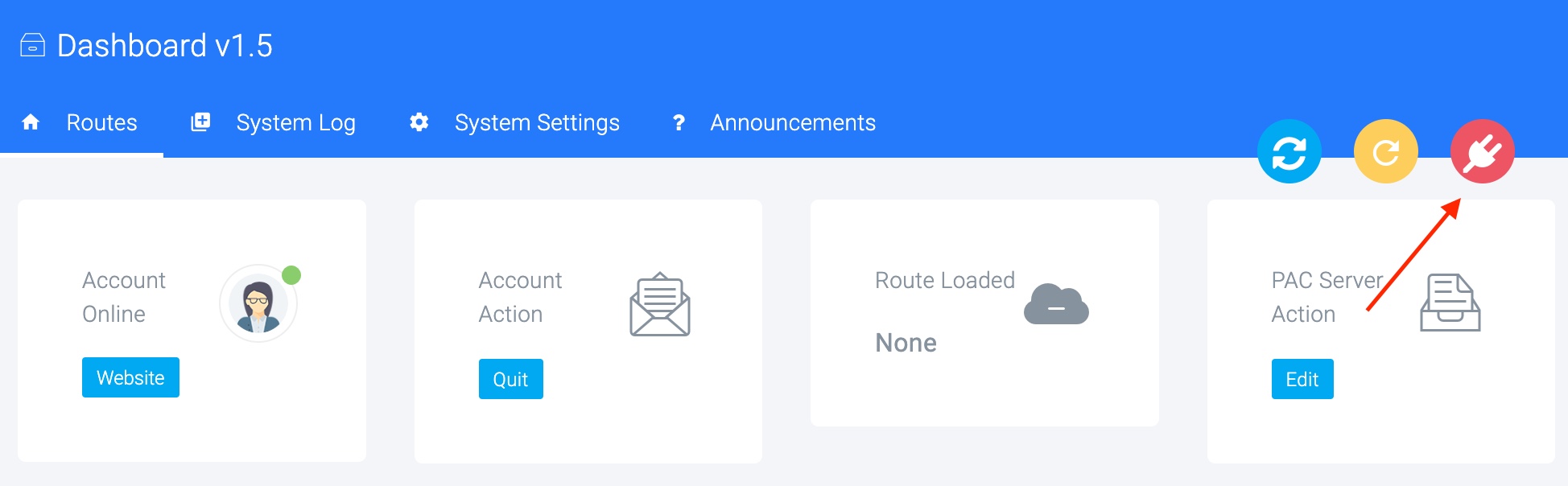For 64-bit systems, please click 「HERE」 to download.
For 32-bit systems, please click 「HERE」 to download.
How to determine if your Windows is 64-bit or 32-bit? Currently, the vast majority of Windows systems are 64-bit, while earlier systems may be 32-bit. You can obtain some methods to check from 「HERE」.
Additionally, for Windows 7, please click 「HERE」 to download the compatible version.
2. Start to Use it
After downloading, unzip the file and open the extracted .exe file. If a window pops up, click "Allow" and follow the prompts to install.
Once the installation is complete, open GetSS. If you wish to switch languages, right-click on the GetSS icon in the bottom taskbar and select 「Choose Language」 from the menu to choose your preferred language.
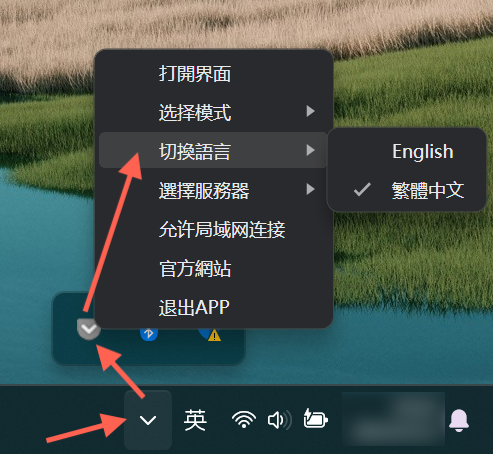
Once on the main interface, click on 「Login」 and use the account and password registered on our website to log in.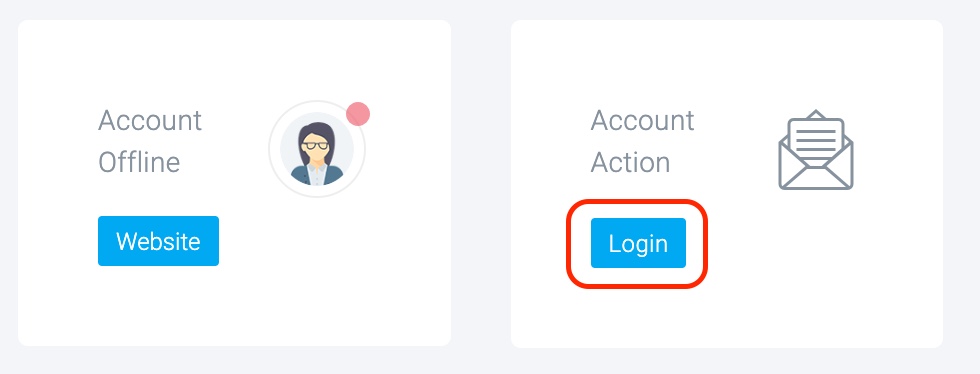
After logging in, go to the "Node List" tab. Select any node at the bottom and click on「Global」 or 「PAC」 to start using.
--「Global」means all network traffic will go through the proxy.
--「PAC」 means only popular websites will go through the proxy.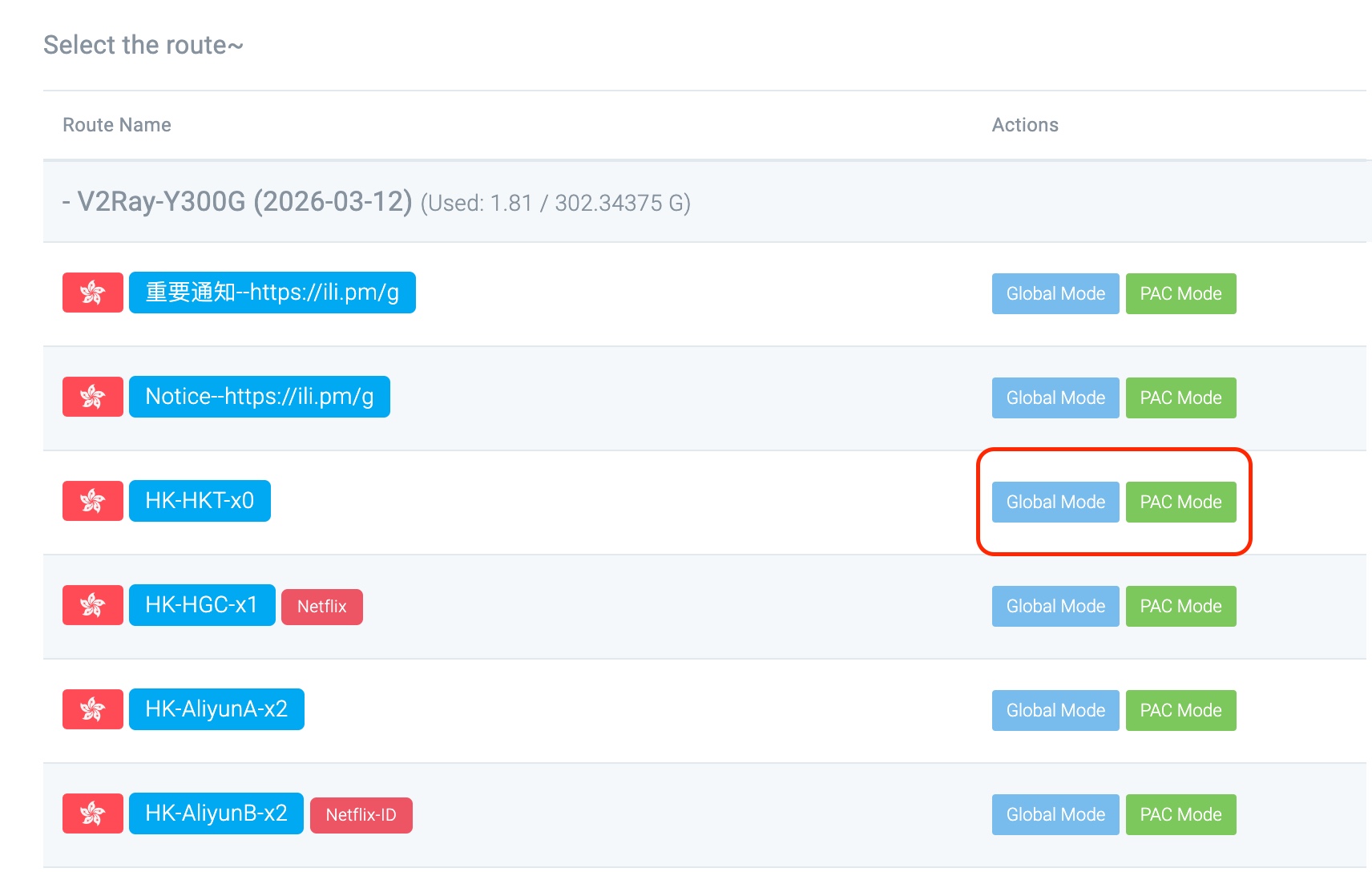
When you no longer need to use it, click on the third button at the top right to disconnect (the first two are "Update Nodes" and "Refresh PAC Configuration").